I know that the title is strange and surprising, but in the rest of the post you’ll understand why.
Preface
I have an OLD Macbook, with a very small RAM.
I develop Android app.
To develop Android app, I use Eclipse with the ADT plugin.
Very often I need a browser to check documentations, search for some problems, view pictures of some football players’ wife (it’s Euro2012 time!).
And very ofter, or better, always, I love to listen to music while I’m developing something, using rhythmbox.
So, my RAM suffers a lot.
If I have to start the Android Emulator, too, my system becomes very slow and unresponsive.
The Fact
I have an old Acer Aspire one (0810 AOA 110) with Windows XP HE preinstalled, and it REALLY sucks…really really slow.
So, I’ve installed the Android x86 version for eeepc (Android 3.2 RC2) on it.
The next steps are:
- Connect the eeepc to the my wireless home network (Ex.: IP 192.168.1.3);
- Execute adb connect 192.168.1.3 on my Macbook;
- Simply select this as the target device in Eclipse.
The result is now that:
- I can test my apps on Android 2.3.X on my HTC Wildfire;
- I can test my apps on Android 3.2 on my Acer;
- I can do a rapid deployment on these platforms, in real devices.
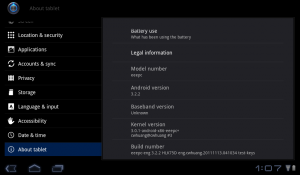

0 Comments Leave a comment